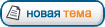 
|
| Статистика раздачи |
| Размер: 2.72 МБ | | Скачали: 0 |
| Сидеров: 0 [0 байт/сек] Личеров: 0 [0 байт/сек] |
|
| Автор | |||||||||||||||||||||
|---|---|---|---|---|---|---|---|---|---|---|---|---|---|---|---|---|---|---|---|---|---|
| Гость |
|
||||||||||||||||||||
|
|
|
||||||||||||||||||||
| |
|||||||||||||||||||||
|
Страница 1 из 1 |
Сейчас эту тему просматривают: нет зарегистрированных пользователей и гости: 1 |
| Вы не можете начинать темы Вы не можете отвечать на сообщения Вы не можете редактировать свои сообщения Вы не можете удалять свои сообщения Вы не можете добавлять вложения |
Ресурс не предоставляет электронные версии произведений, а занимается лишь коллекционированием и каталогизацией ссылок, присылаемых и публикуемых на форуме нашими читателями. Если вы являетесь правообладателем какого-либо представленного материала и не желаете чтобы ссылка на него находилась в нашем каталоге, свяжитесь с нами и мы незамедлительно удалим её. Файлы для обмена на трекере предоставлены пользователями сайта, и администрация не несёт ответственности за их содержание. Просьба не заливать файлы, защищенные авторскими правами, а также файлы нелегального содержания!

