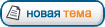THIS IS THE ORDINARY ISO FILE!!! IT WAS RENAMED TO ISO.WV FOR THE PURPOSE OF COMPATIBILITY WITH FOOBAR2000. USE THIS FILE AS ORDINARY ISO IF YOU DON'T LIKE FOOBAR.
Этот музыкальный релиз в формате ISO можно НЕ РАСПАКОВЫВАЯ использовать для
- прослушивания (play with foobar2000)
- записи аудио-CD (mount file with your favorite virtual drive software to see content of the file, or use WinRAR to unpack all files from the ISO)
- хранения в домашнем архиве
КАК ЭТО ДЕЛАЕТСЯ:
Вариант 1.
Для прослушивания в плеере foobar или любом другом, поддерживающем формат WavPack и тэги APEv2,
достаточно ПЕРЕИМЕНОВАТЬ .ISO в .WV и открыть в плеере как обычный музыкальный файл.
При этом в окне плеера появится полноценный список композиций.
Вариант 2.
ISO можно смонтировать в виртуальный CD-привод, создаваемый программами типа Daemon Tools,
Alcohol 120% MagicDISC и другими. После этого с виртуального привода можно слушать музыку
привычным образом - загрузив в плеер .CUE или сразу .WV
Настроив программу записи CD на прямую работу с форматом WavPack можно записывать аудиодиск
прямо с виртуального CD, без предварительной распаковки в .WAV
Вариант 3.
Если вы не ищете легких путей и располагаете лишним местом на дисках - можете распаковать этот ISO
при помощи, например, WinRAR. Хотя трудно представить зачем это может понадобиться:)
---
ПОЛЕЗНЫЕ ССЫЛКИ:
Кодек WavPack и все для работы с ним в разных программах:
http://www.wavpack.com/downloads.htmlFoobar2000 - самый удобный проигрыватель для проигрывания образов CD.
Текущая версия имеет встроенную поддержку WavPack:
http://www.foobar2000.org/Список программ для работы с ISO образами:
http://en.wikipedia.org/wiki/ISO_imageImgBurn - Free Image burner, new version support burning *.iso.wv file as is to AudioCD!
http://www.imgburn.com/Burrrn - free audio-CD burner with native support of most popular lossless audio formats:
http://www.burrrn.net/---
WHAT THIS ISO FILE IS
=====================
The file you're looking inside is an ISO-packed release - a new, progressive generation
of no-need-to-change lossless music releases. It's main benefit is that you can:
- LISTEN it with normal cue tracklist
- BURN it to audio-CD
- STORE it on archive media (DVD, for example)
- SHARE it on p2p network
and all of the above - WITH THE SAME FILE, unchanged since you've downloaded it
WITH NO NEED TO UNPACK IT.
FEATURES BRIEF DESCRIPTION
==========================
LISTENING
Just rename this .ISO to .WV (or .APE corresponding to codec suffix in release file name).
Then every player with support of CUE standard tracks and lossless codecs (foobar2000
for example) should recognise release as lossless music file with embedded CUE.
LOG tag also contains EAC log file to ensure rip quality. Enjoy listening!
BURNING TO AUDIO-CD
Mount release as an ordinary ISO image to virual CD - you'll see it contents
is pretty usual - music file, cue file, log file, covers (if any),.. -
everything you get accustomed with popular RAR releases. Yes, you can listen music
from mounted iso through external cue instead of embedded (as described before).
But the main advantage is you can burn audio-CD without unpacking release.
Just configure your favourite burner (like Nero) to suppot lossless audio codecs
directly (usually via plugins). The most convenient way is to use Burrrn -
it's free, includes seamless support for all popular audio codecs and has no problem
with non-ANSI (UTF-8) CUEs. Enjoy burning!
STORING IN HOME ARCHIVE
Releasers made everything to let you do nothing with downloaded release.
It's fully-functional for every common task music releases are used to.
Store it as you got it to listen directly from archive media. Enjoy fully-functional
home archive discs!
SHARING ON P2P NETWORKS
For the above reasons if release remains unchanged you can support p2p sharing
WITH THE SAME FILE you're storing for listening. That doubles your hard disc
music collection capacity!
NB: The only required condition for exact hash in p2p networks is leaving
embedded tags intact. If for some reason you need, for example, different CUE -
extract embedded one and use it as external. To prevent changes in release file
"read-only" attribute may be useful.
- - - - - - - - - - - -
And the last (but not the least). ISO no-need-to-change releases technology
designed for convenience of "lazy" majority of p2p users who don't like to spend
much time to recode, rename and repack downloaded releases. If you have very special
personal requirements for files in your music collection (repacking all releases
to ALAC codec for example) - keep doing what you use to do - any file of ISO release
can be unpacked by WinRAR or copied from mounted virtual CD.
REFERENCE LINKS:
All about WavPack codec and useful plugins (Nero, Audition):
http://www.wavpack.com/downloads.htmlfoobar2000 - the most convenient CD-images player with internal WavPack support.
http://www.foobar2000.org/ImgBurn - Free Image burner, new version support burning *.iso.wv file as is to AudioCD!
http://www.imgburn.com/Burrrn - free audio-CD burner with native support of most popular lossless audio formats:
http://www.burrrn.net/Software for ISO-images handling:
http://en.wikipedia.org/wiki/ISO_image